반응형
1: Window -> Preferences

2: General -> Editors -> Text Editors -> Annotations
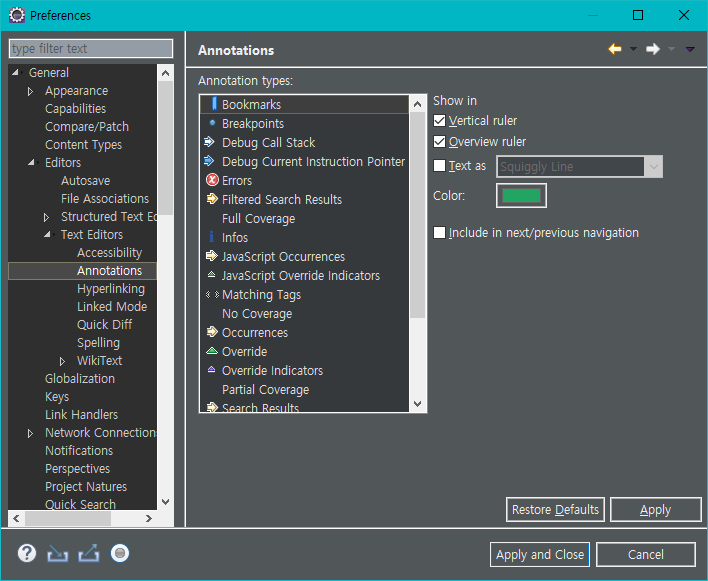
원하는 부분 선택 후 색깔 변경
반응형
'IDE > eclipse 설정' 카테고리의 다른 글
| eclipse 파일 불러오기(import) (0) | 2020.05.21 |
|---|---|
| eclipse 자동완성 추가하기(ctrl+space 추가하기) (0) | 2020.03.15 |
| jQuery eclipse 플러그인 tern 환경설정(elipse 자동완성 추가하기) (3) | 2020.03.14 |